
In the social media and digital marketing age, beauty image editing and skin retouching have become essential tools for creating captivating and relatable content. However, with the increasing demand for authenticity and transparency, it's vital to create images that enhance the subject's natural beauty without overdoing beauty retouching. The key to creating natural-looking beauty retouching lies in the careful balance between skin retouching and maintaining the natural features of the subject. In this article, we will explore some tips and techniques for achieving a natural and polished look in beauty image editing while retaining the subject's authenticity and reliability.
Retain skin texture with the mindful use of Dodge & Burn tools
Retaining the skin's texture is essential to creating a natural and realistic look during skin retouching. Avoid over-smoothing the skin, as this can lead to an artificial appearance. Instead, you can use tools such as the Healing Brush or Spot Healing Brush to gently remove blemishes or marks without affecting the skin texture.
Dodge and Burn is also a long-standing skin retouching method that uses light and dark to balance out any unevenness, blemishes, or lines in the skin while preserving the natural texture. You can create two Curves Adjustment Layers, one brighter and the other darker, and apply them with a paintbrush at a 1% flow. However, you should be cautious of overusing this method, as it can lead to excessively smoothed-out and unrealistic-looking skin. Also, remember not to zoom in too closely when performing Dodge and Burn retouching, as this can encourage focusing on small details not visible in the image when viewed at a normal distance. Natural-looking beauty image editing aims to enhance the subject's features without removing all the imperfections, so zooming in too much should only be necessary for specific purposes or styles. Following this advice can achieve a subtle and realistic skin retouching effect.

Keep eye/ iris retouching to a minimum
Do you know how they always say that beauty is in the eyes of the beholder? This also applies to beauty retouching because the eyes should always be edited very carefully. To achieve a natural-looking result when editing eyes and irises in beauty image editing, it's best to be conservative with your adjustments. Start by addressing any noticeable blemishes around the eye area with a light touch, careful not to erase any important texture or detail. Then, if needed, brighten the iris and adjust the saturation to enhance its natural color. Remember that it's essential not to overdo these adjustments and create an unrealistic appearance.
Consider adding a subtle catchlight to the eye to give it a sparkle and enhance its liveliness. You can achieve a natural yet polished result by taking a light-handed approach to eye and iris retouching.
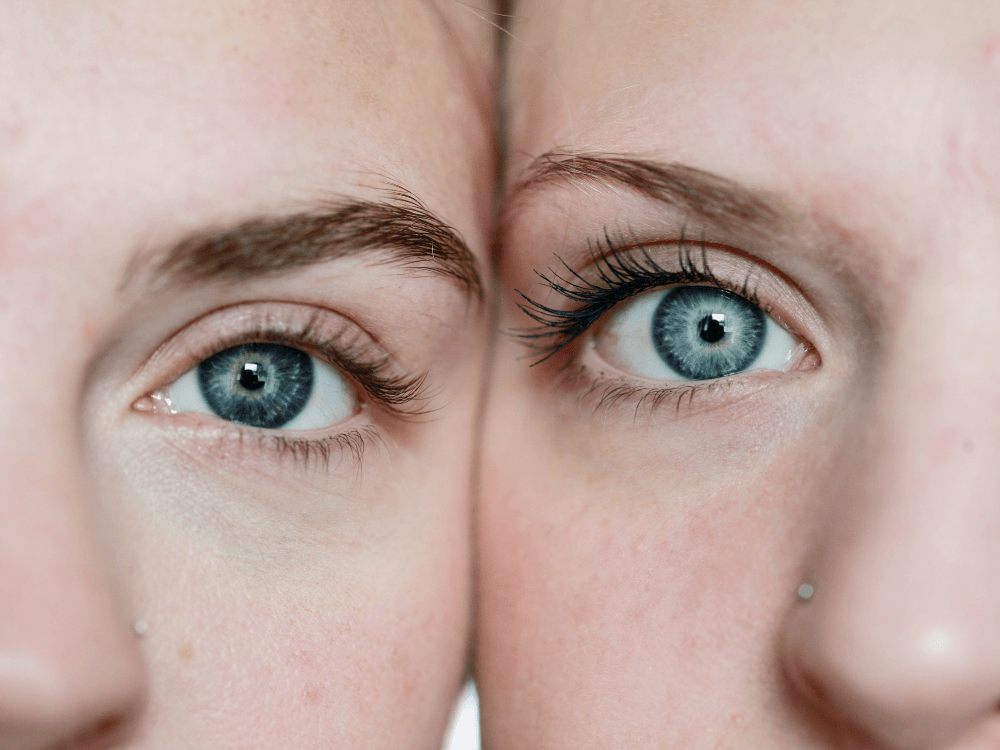
Don’t get too personal with Shadows and Highlights
One of the keys to achieving a natural-looking Photoshop face is to be careful with the shadows and highlights. Removing all the shadows and highlights can be tempting to obtain a positive result, but doing so can make the image look flat and artificial. It's always best to perfect the lighting during the photoshoot and capture as much detail as possible so you have a solid foundation to work with during skin retouching in Photoshop. If you need to adjust the shadows and highlights, it's essential to do so subtly and selectively. Focus on the areas that need attention and try to preserve as much texture and dimensionality as possible. By carefully approaching shadows and highlights, you can create a more realistic and natural-looking beauty retouching.

Work on Small Areas at a Time
When retouching, work on small areas at a time to ensure a natural and consistent look. This will help you avoid over-retouching and keep the image looking natural. If you try to retouch large areas at once, you risk over-smoothing the skin or losing important details. By focusing on smaller sections of the image, you can pay closer attention to detail and maintain the skin's natural texture in the image editing process. It also allows you to work more efficiently and make precise skin retouchings without affecting the overall image. Focusing on small areas at a time also allows you to constantly compare the retouched area to the rest of the image to ensure that the final result is consistent and seamless.
Use the Clone Brush Tool to remove wrinkles
When the skin tone looks wrinkled, rough, or textured, there is a valuable technique to make it appear smoother without losing its natural texture. As a wrinkles remover, The Clone Brush Tool can be applied with a soft brush, low opacity, and flow of around 30%. This tool should be used to select the problematic areas and apply the Clone Stamp over them repeatedly. If you use this technique, the roughness of the skin will be softened, but the natural texture will remain intact, which should be your ultimate goal during beauty retouching. This method is not destructive and helps obtain a more natural-looking result after skin retouching in Photoshop.
Don’t remove skin particularities, like freckles or moles
Freckles and moles are natural features that add character to a person's face, and it's important to remember that they shouldn’t be erased during beauty retouching. Removing or reducing these natural features can result in an artificial appearance, which goes against the goal of beauty retouching.
Instead of removing them, the focus should be on enhancing and refining the skin's overall look while retaining its natural texture and features. This means working around these features and using techniques that minimize their appearance without removing them altogether. By doing so, the result will look more authentic.
These unique features make each individual beautiful and exciting, and removing them can make the image appear generic and bland. Of course, there may be exceptions where a client specifically requests the removal of certain features, but it's essential to consider the impact it will have on the overall effect of the image.

Conclusions
Beauty image editing and skin retouching in Photoshop have become essential skills in 2023. However, with the increasing demand for authenticity and transparency, creating images that enhance the subject's natural beauty without overdoing skin retouching is critical. The key to achieving natural-looking beauty image editing lies in the careful balance between skin retouching, wrinkle removing, and maintaining the natural features of the subject. The article highlights some techniques and tips to achieve a natural and polished look in beauty image editing, such as retaining skin texture, being mindful with eye/iris retouching, being cautious with shadows and highlights, working on small areas at a time, using the clone brush tool to remove wrinkles, and keeping the unique features of the skin like freckles or moles. By following these tips, one can achieve a subtle and realistic skin retouching effect while retaining your subject's unique beauty.




